If you are having problems with your orbital sander, you are not alone. These machines can be a little tricky to use, and it’s easy to make a mistake that causes problems. In this blog post, we will discuss the most common orbital sander problem, and we will provide instructions on how to fix them. We will also provide tips on how to avoid this problem in the future.
Why does my Orbital Sander Jumps Around?
An orbital sander is one of the most important tools in woodworking. It’s also one of the most frustrating when it doesn’t work right. There are several possible reasons why your orbital sander might be jumping around.
1. Orbital sander moves erratically:
An orbital sander is not moving in a straight line when it is being used. As you use the orbital sander, you need to make sure that you keep it moving straight in a straight line.
2. Clogged orbital sander:
The orbital sander is clogged. If the orbital sander is clogged, it will not be able to move smoothly across the surface of the wood. Clean out the orbital sander before using it again.
3. Pad doesn’t adhere to paper:
If the paper is not properly adhered to the pad, it will cause the orbital sander to jump around. Make sure that the paper is firmly attached to the pad before using the orbital sander.
4. Sander’s speed is too high:
Another possibility is that the speed of the sander is set too high. A higher speed will make the sander more likely to jump around. Try turning down the speed and see if that helps.
5. Uneven surface:
There may be an uneven surface on which you are sanding. An uneven surface can cause the sander to jump around. Try sanding a smaller area at a time to see if that helps.
6. Sander isn’t level:
If your sander is not level, it will tend to rock back and forth, causing the pad to jump around. To fix this, make sure your sander is sitting level on your work surface.
7. Pads worn out:
It is also possible for your orbital sander to jump around if the sanding pad is badly worn. The pad needs to be replaced in order to fix this problem.
8. Getting dusty:
Your orbital sander may jump around if the dust port is clogged. Clean the dust port with a brush to fix this.
9. Unsecured orbital sander:
One possible reason why your orbital sander is jumping around is because it’s not properly secured. Make sure that the sander is firmly attached to the work surface before you start using it.
If your Orbital Sander jumps around, what happens?
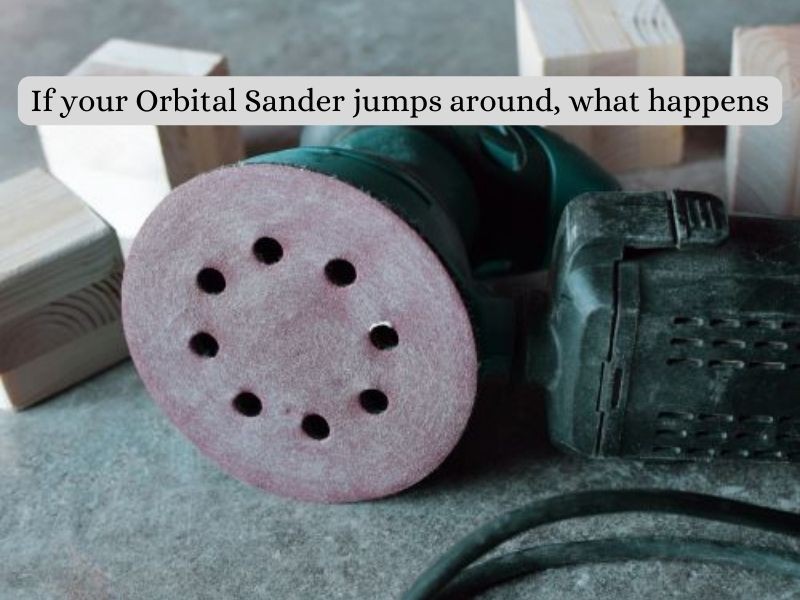
Using an orbital sander that jumps around during use can cause some serious problems if you do not pay attention.
1. Surface damage:
The most obvious problem is that it can damage the surface you’re sanding. If the sander is jumping around, it’s not going to be able to create a smooth, even finish. It can also leave behind deep scratches and gouges.
2. Break apart the material:
It is also possible for the sander to actually cause the material to break apart. This is especially true if you’re using the sander on something delicate, like a piece of wood veneer. The vibration from the sander can cause the material to fracture and break off in pieces.
How can you avoid Orbital Sander Jumps?

The problem is that when the sander is turned on, the vibration can cause it to move around, making it difficult to control. You can try a few things to fix your orbital sander if it’s giving you trouble. There are a few things you can do to help avoid this:
- Use both hands when operating the sander. This will help to keep it more stable.
- Before you begin sanding, make sure the surface is level. The sander might wobble if it is not aligned correctly, which could cause the jumpy effect.
- Make use of a heavier sander. It is more likely that a lighter one will be affected by vibrations than a heavier one.
- Make use of a vacuum attachment. It will help to suck up any dust and debris that may be causing the sander to jump about while you use it.
- Changing the grit of your sandpaper is another option that you can try. By using a coarser grit, the sander will be less likely to jump around during the sanding process.
- Try experimenting with different speeds and see what works best for you. A slower speed will usually be more effective in preventing the orbital sander from jumping around.
- Another option is to increase the pressure you apply to the sander. This will help to keep it from jumping around as much. Just be careful not to put too much pressure on the sander, as this could damage the surface you are working on.
- By following these tips, you can reduce the risk of orbital sander jumps. Also a little practice will help you control your sander and achieve the perfect finish.
- If neither of these solutions works then you may need to take your orbital sander back to the store and exchange it for a new one. Sometimes, the problem is with the sander itself and not anything you are doing wrong.
If you take a little care and attention, you can prevent your orbital sander from jumping around. A little effort can go a long way toward keeping your sander running smoothly and avoiding damage.
